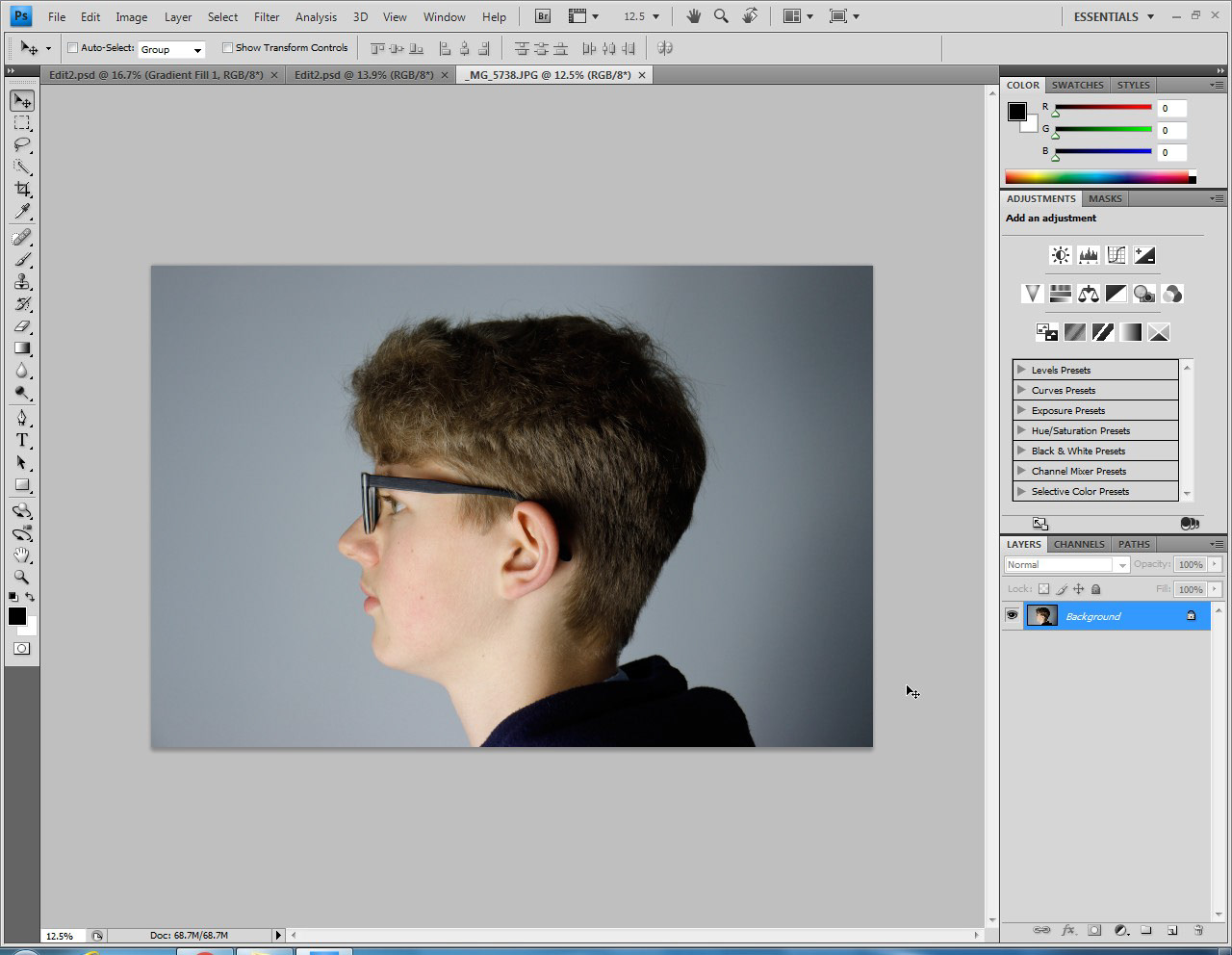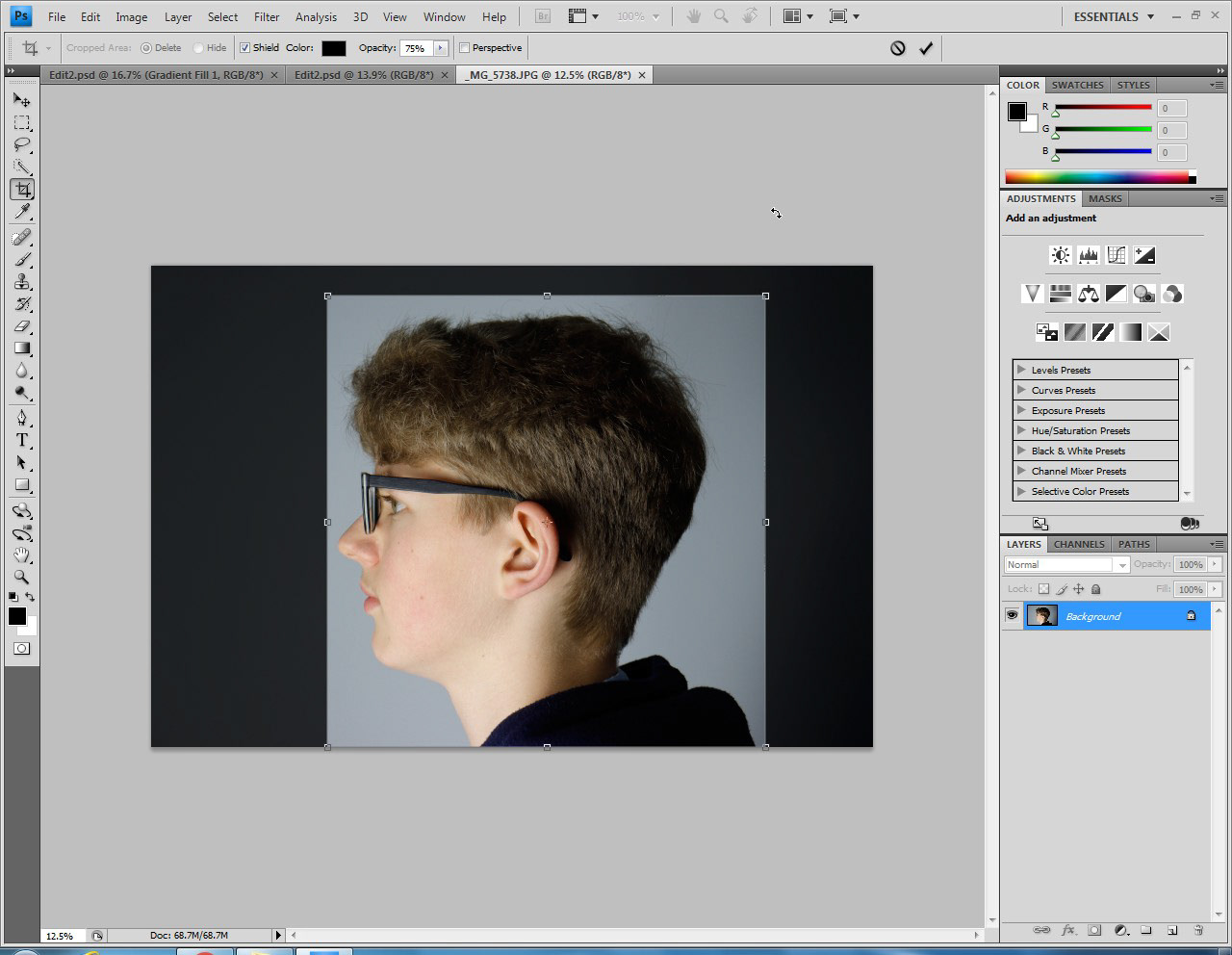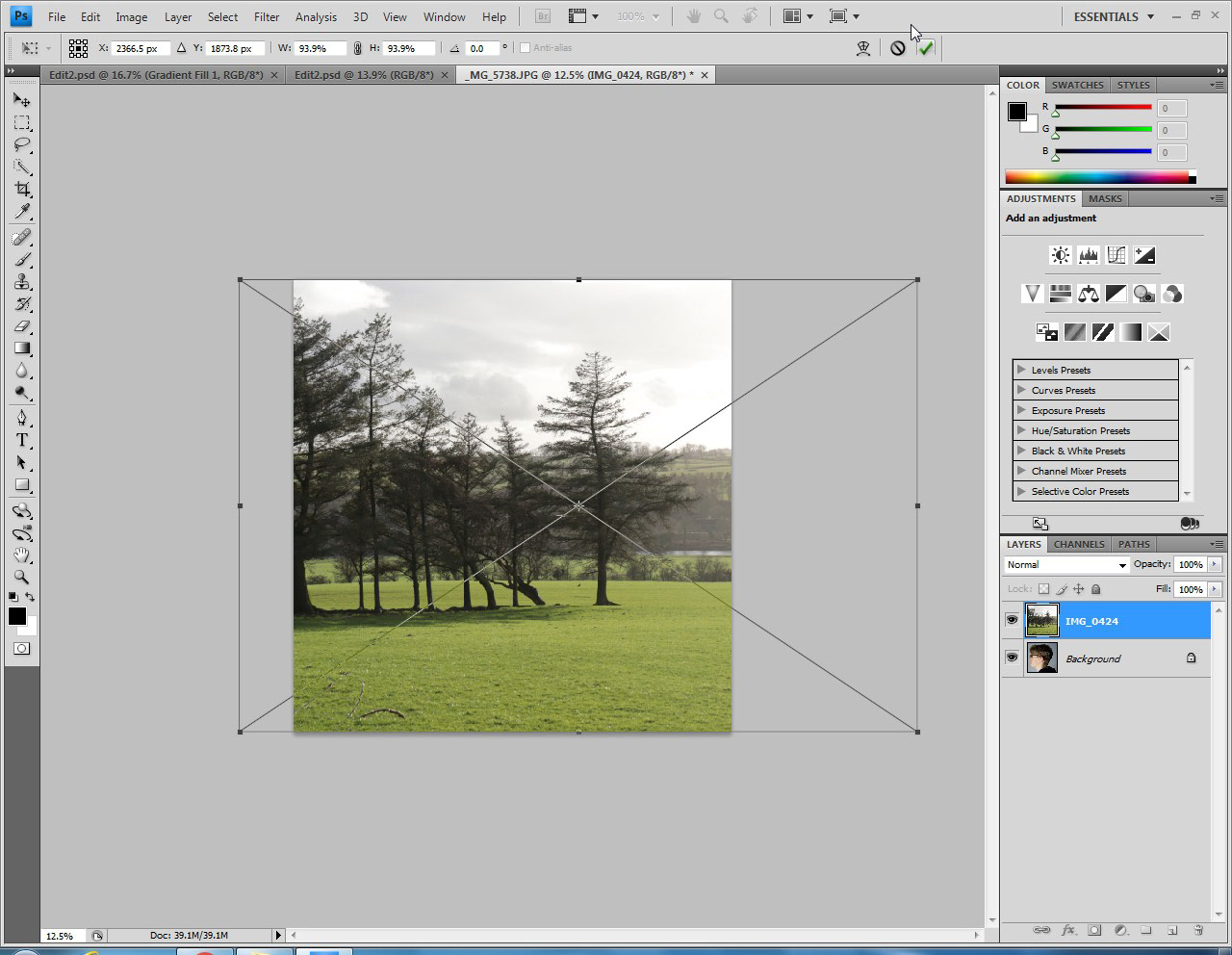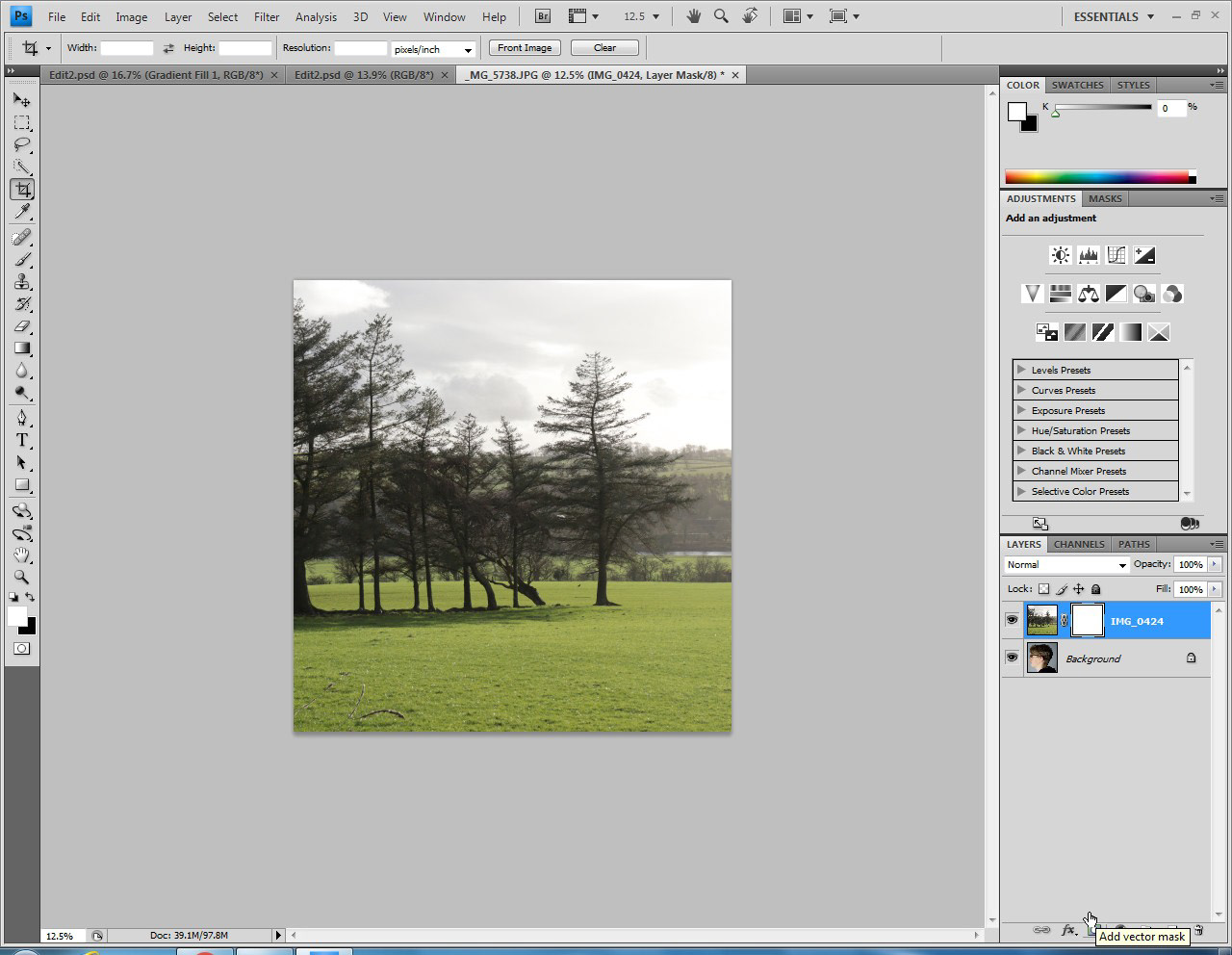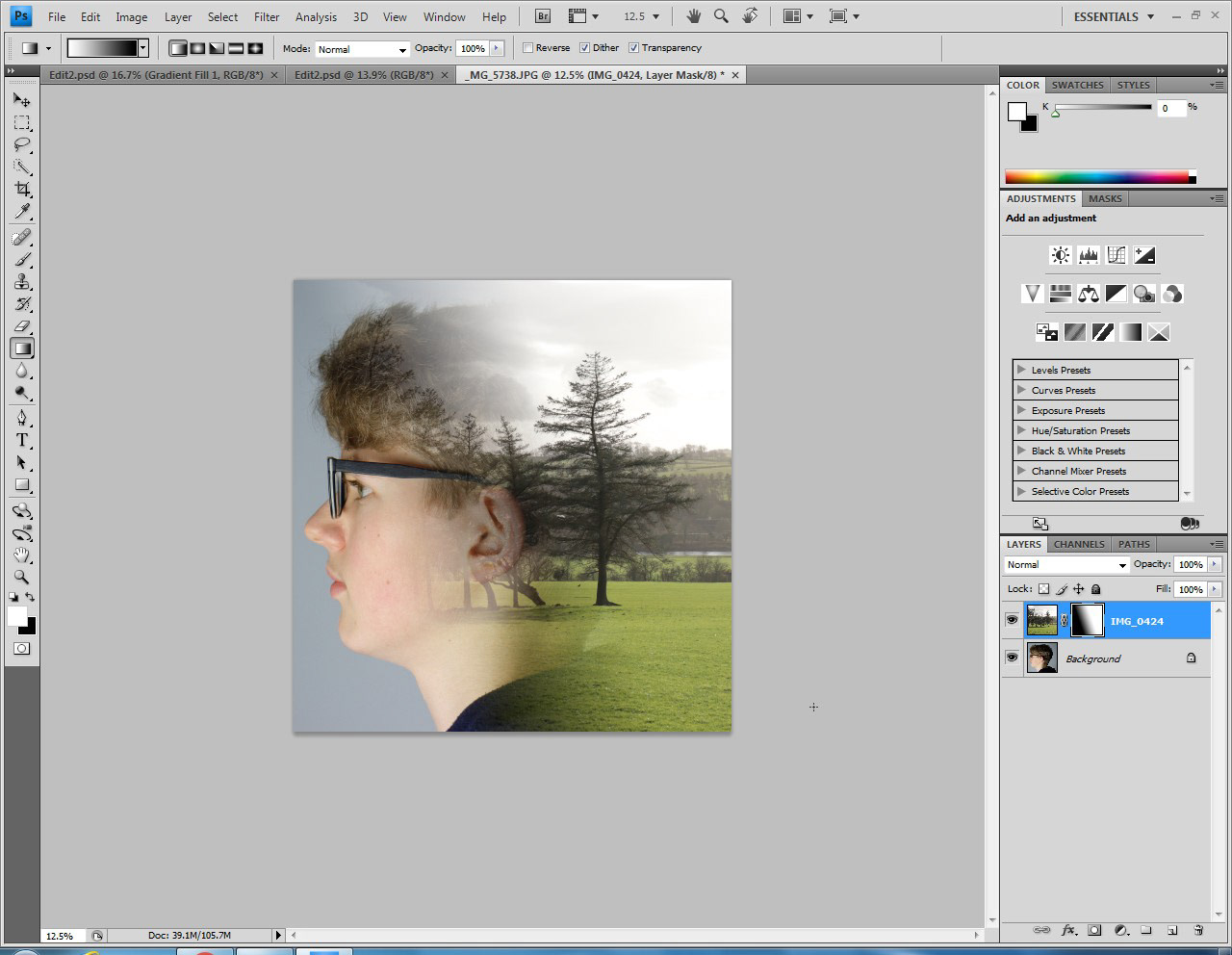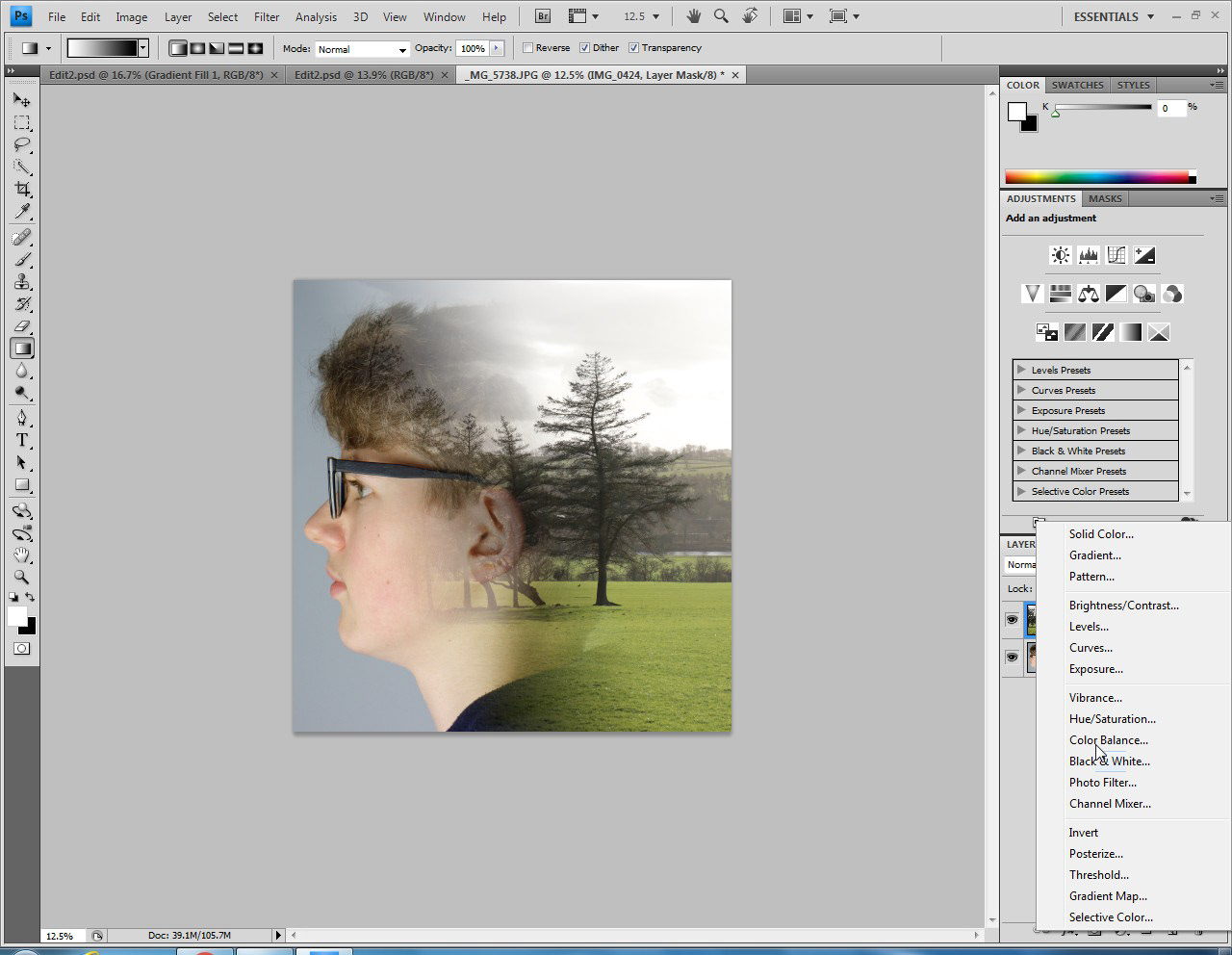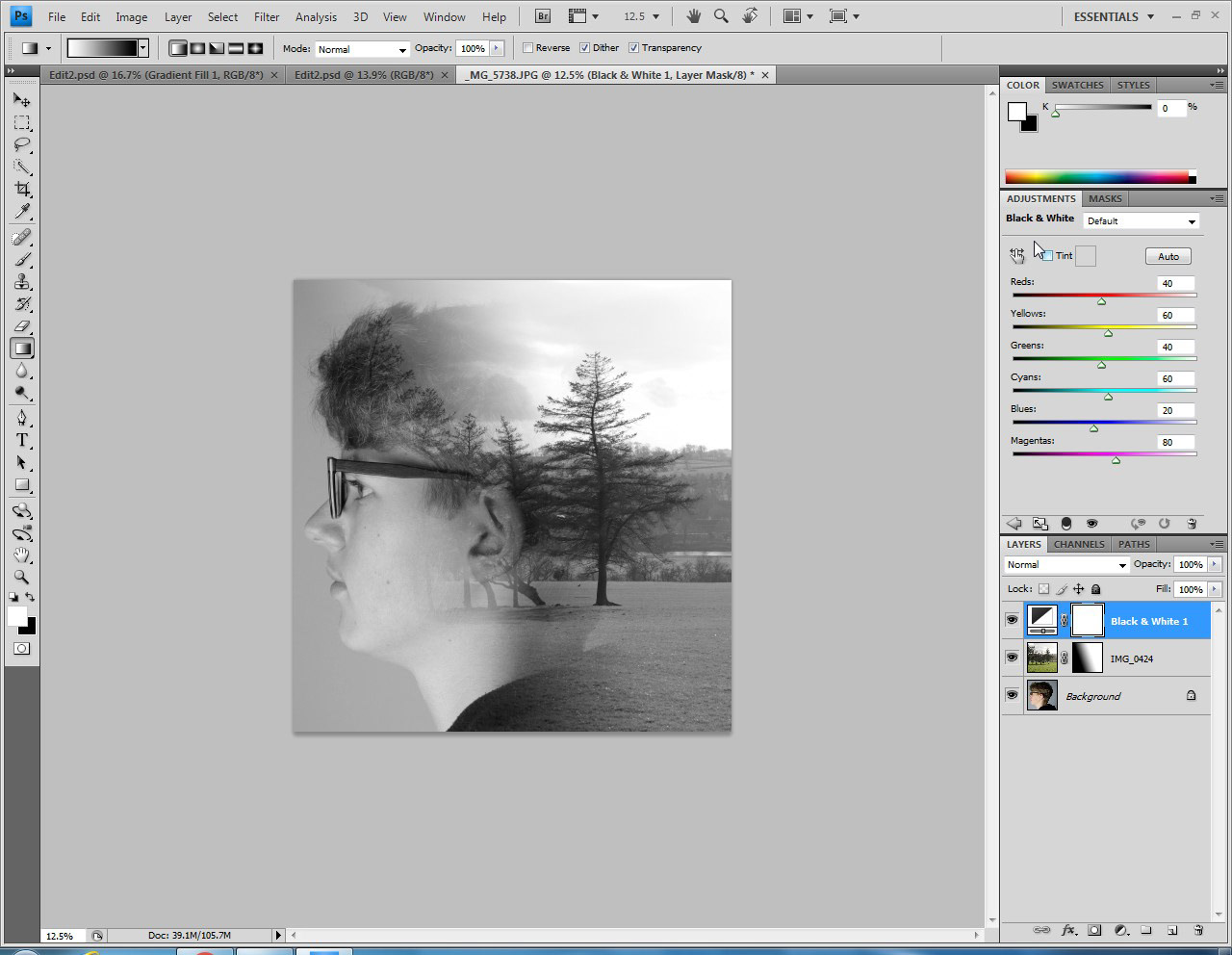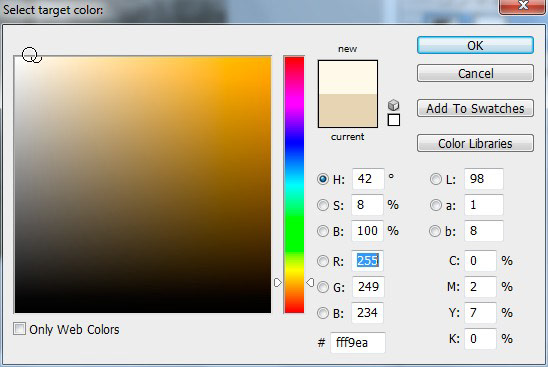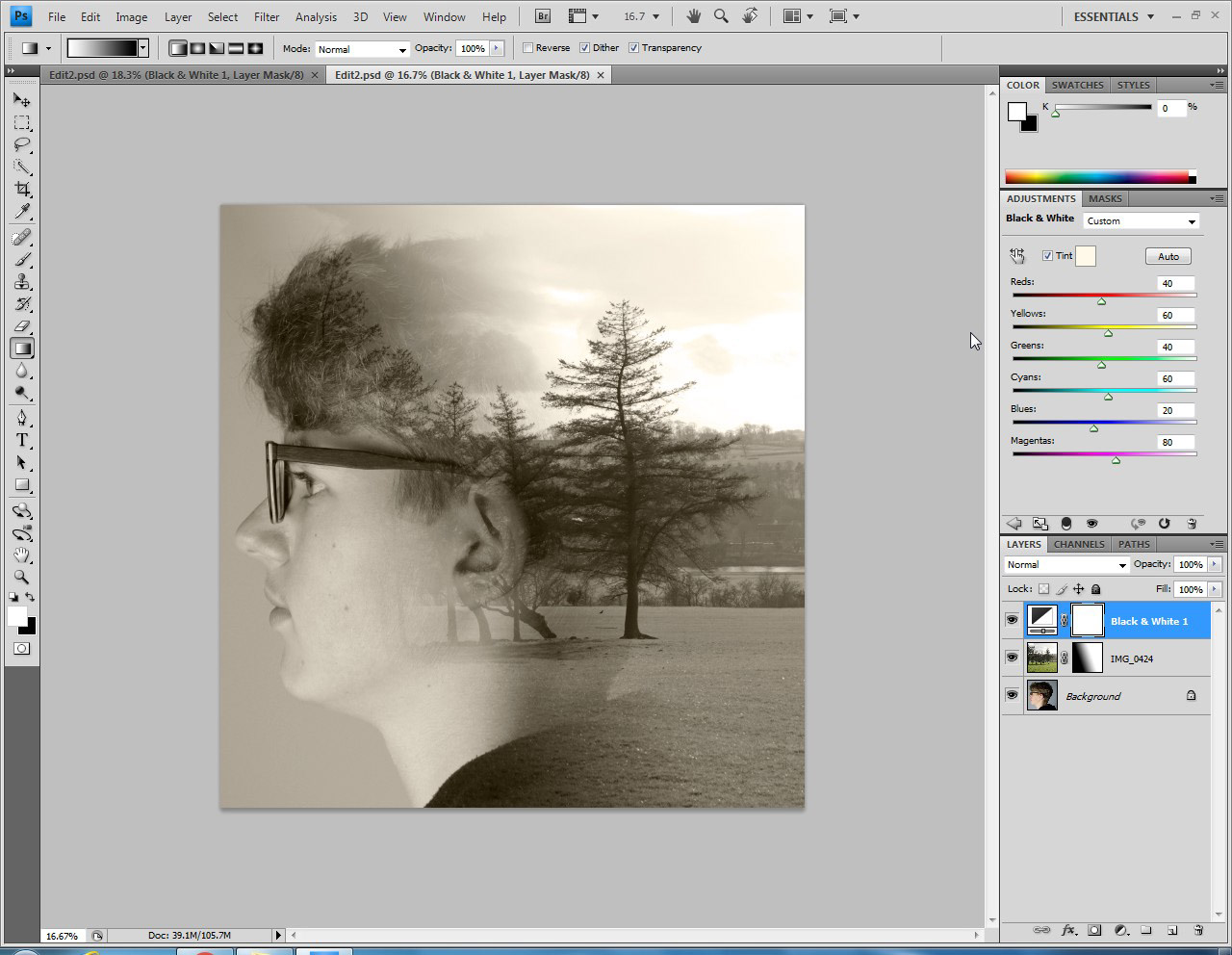Antonio Mora is a Spanish photographer and artist born in 1957. Originally he began work in 1995 as a creative art director but after fifteen years he decided to focus on his own work. He is famous for his abstract work which mixes reality and dream-like worlds.
Example Images
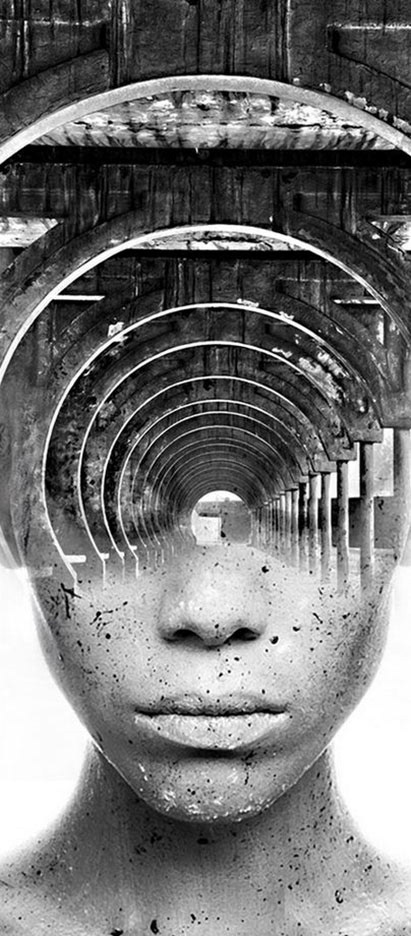
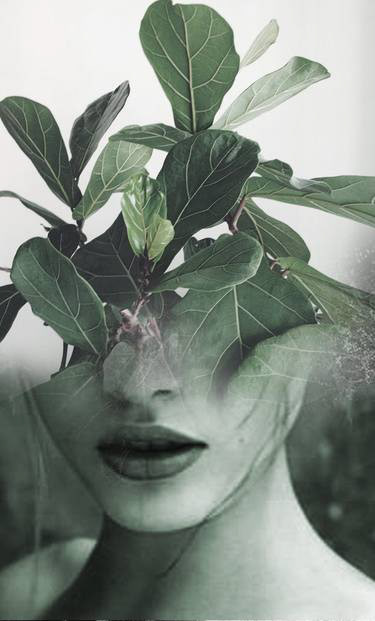


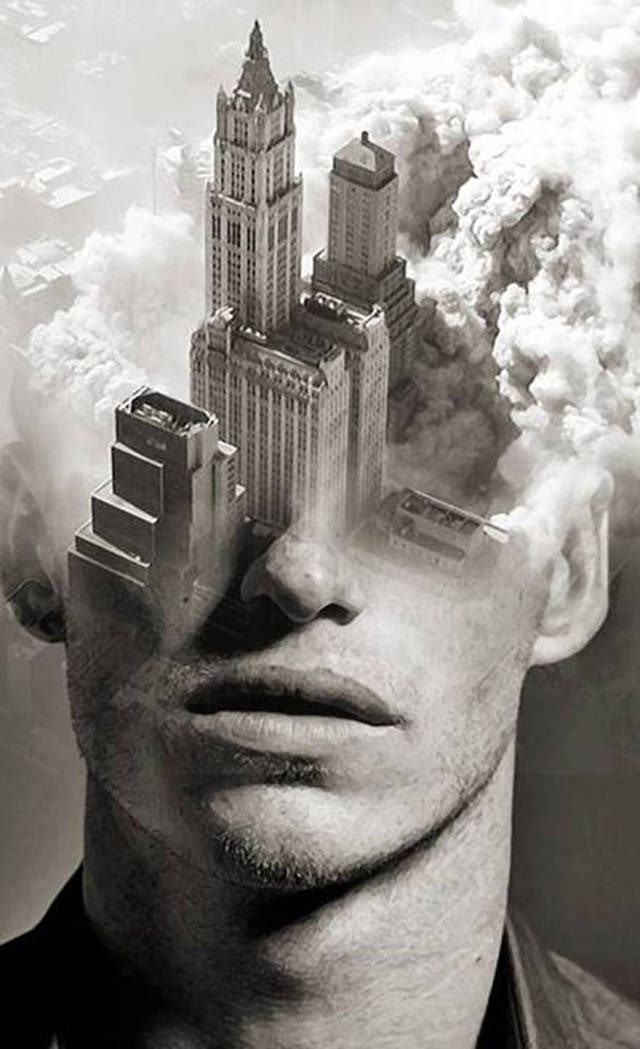
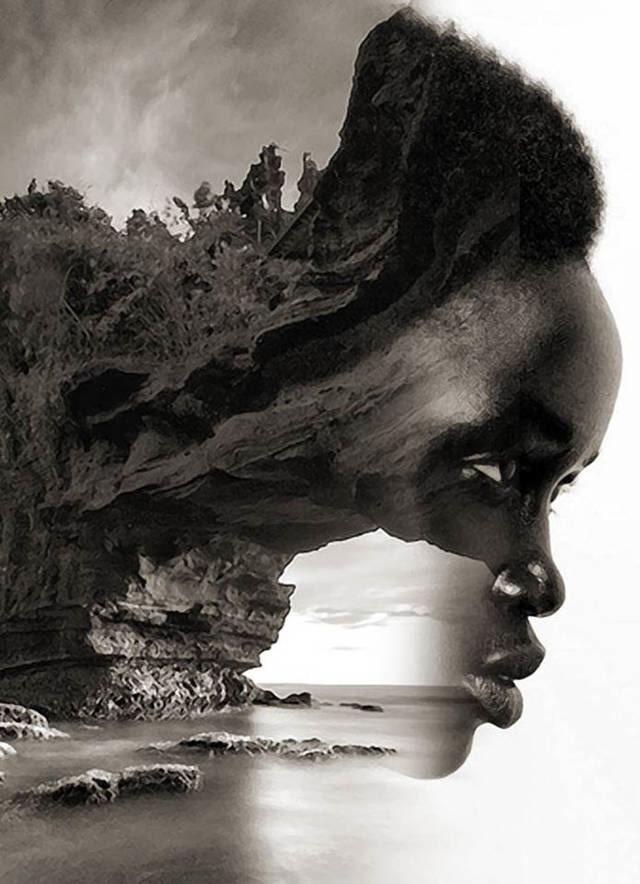




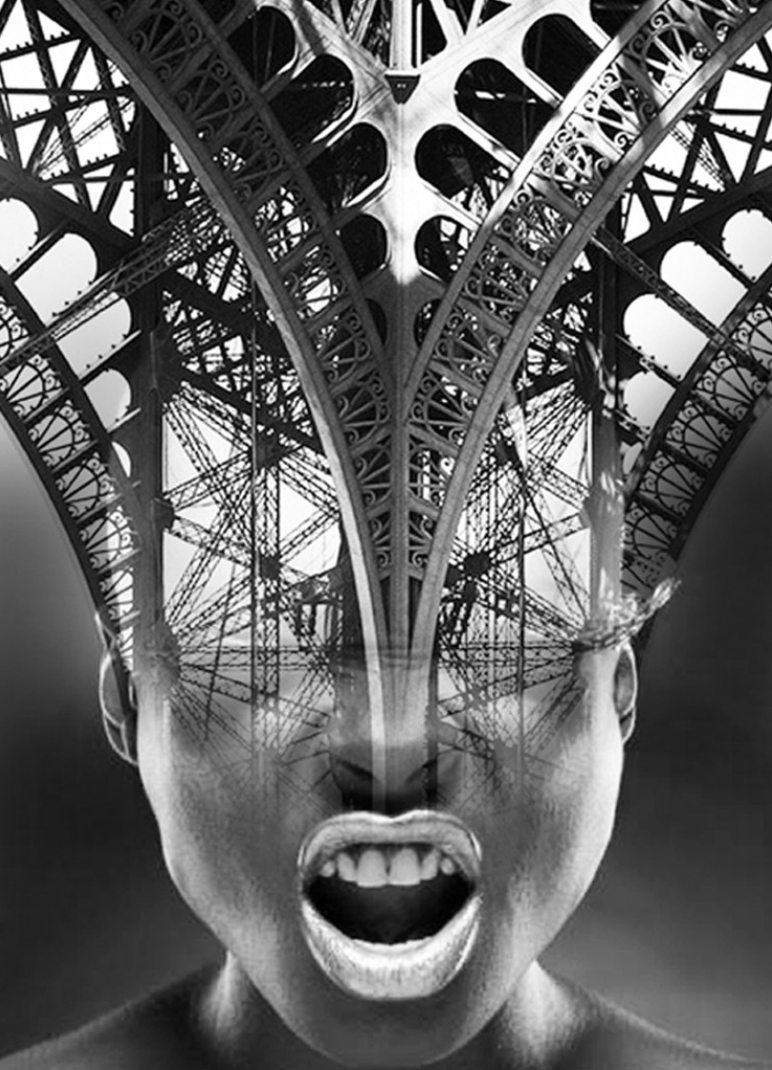
Artist Analysis
Antonio Mora produces portraits mixed with a dream-like landscape. His abstract-realistic works are imagined, they are snippets of a paradise seemingly dreamt up by the subject.
The images feature a subject who is often looking longingly off into the distance, appearing to be dreaming of whatever may be double-exposed with their head. Mora's images are typically monochrome, but he also experiments with colour, using vibrant hues to illuminate the paradise while keeping the subject subdued. By contrasting the subject's muted colours with the vividness of the landscape, Mora effectively captures the sense of how the subject feels in comparison to the beauty of the other place. Sometimes Antonio Mora also cleverly combines two images that have similar shapes so that they blend into each other which adds visual intrigue. He also makes interesting use of texture, he sometimes mixes the texture of the two images to create a smooth transition which creates a very impressive effect.
Using Photoshop tools such as gradient layer masks and the smudge tool, Mora carefully creates his works to evoke a range of emotions in the viewer. His images explore themes of memory and longing. The subject could be longing for something to happen in the future or remembering something that happened or somewhere they've been in the past. This ambiguity adds a sense of mystery and encourages the viewer to think deeper about the work.
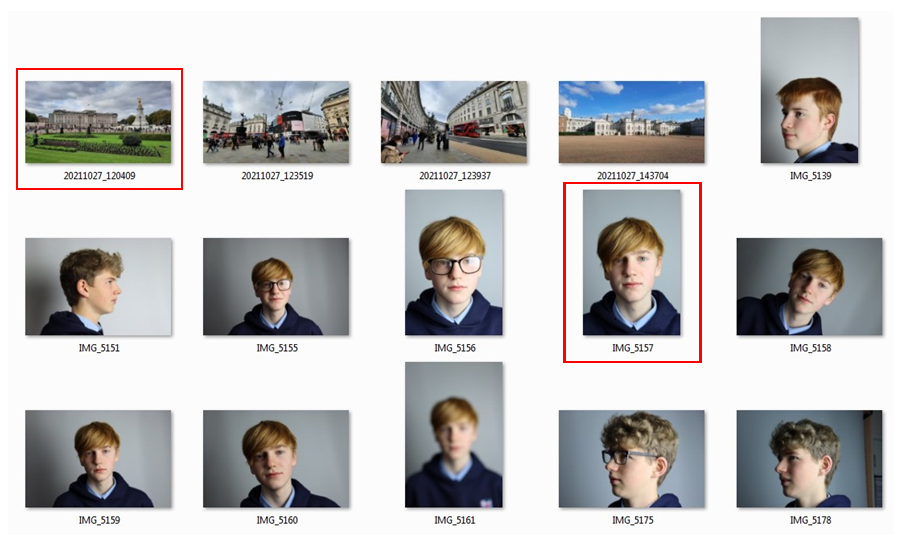
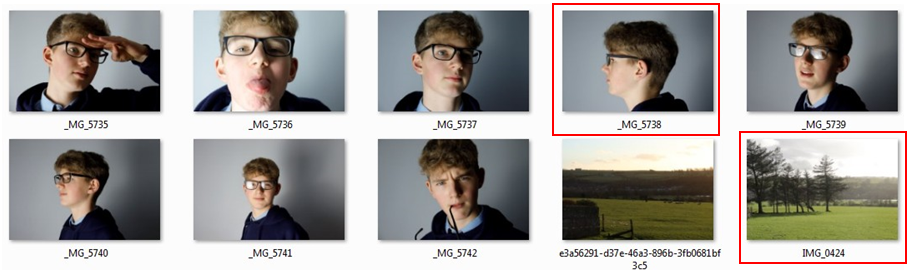
Edit 1
For this image I used two photos layered on top of each other. I started by bringing in the image of the subject and cutting out the background using a feathered edge. Next, I brought in the image of Buckingham Palace which I had taken a few months prior. I placed the photo over the top of the subject’s forehead and cut it out to the outline of the subject’s head. I added a layer mask with a gradient to both layers in order to fade out the images/mix them together along the centre of the frame. Finally I set the entire image to black and white for artistic effect.
Edit 2